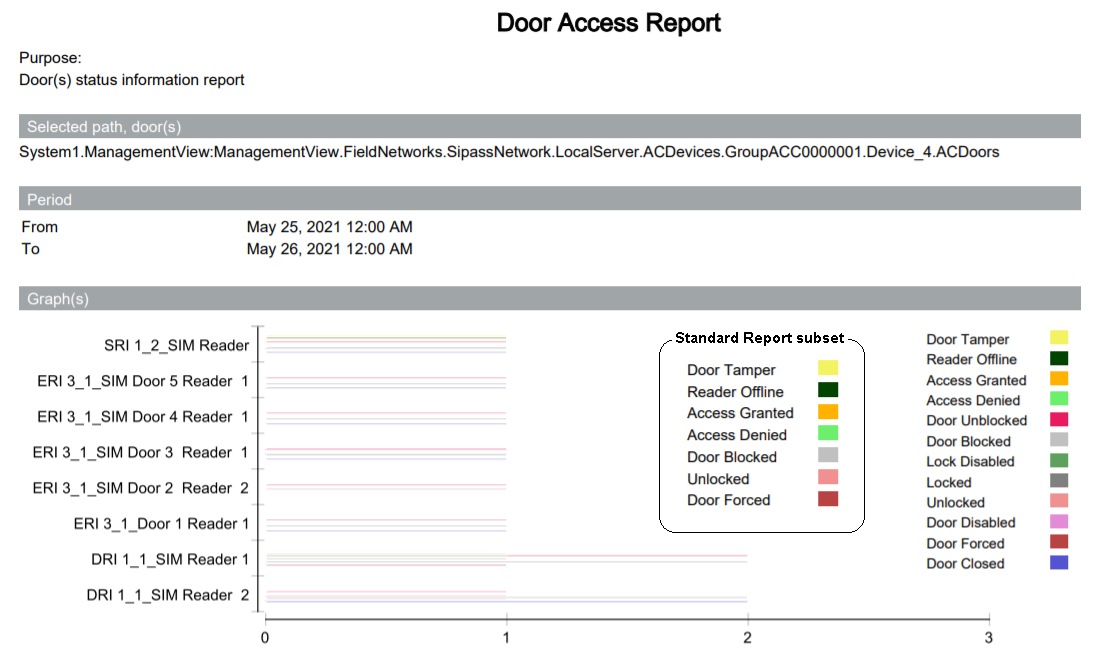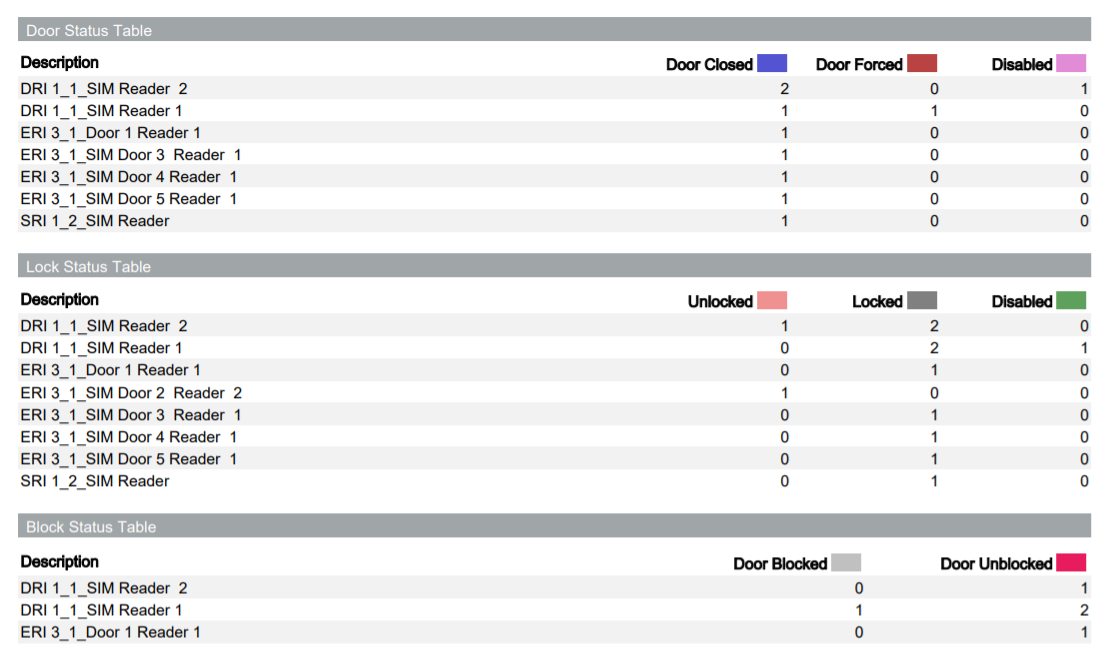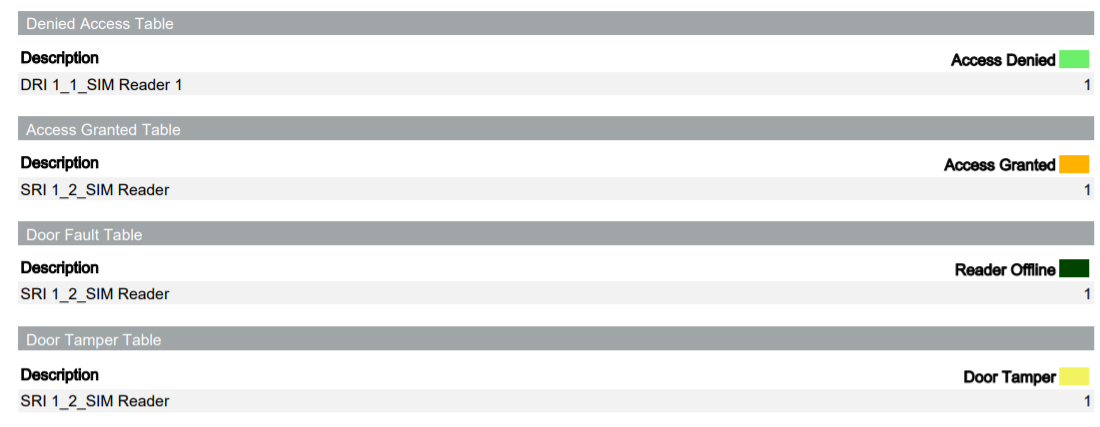Advanced Reports DMS
The Advanced Reports for DMS extension allows you to generate reports of alarm and access control events from a Desigo CC station where the advanced reporting feature is configured.
To work with Advanced DMS Reports, you must install the Advanced Reports for DMS extension and add it to you management station project. The extension contains templates that allow you to generate the following reports:
- Alarm Summary Report
- Door Access Summary Report
From these templates, you can create reports focused on a specific scope, for example to buildings or floor plans.
For related engineering procedures, see the step-by-step section.
The report execution in operating mode is discussed in Advanced Reporting DMS.
The following images show the content of the PDF export of a typical Alarm Summary report.
The report is organized in multiple sections that provide:
- The selected target objects, for example a fire zone and the associated fire detectors.
- The selected time period and event categories.
- An histogram graph showing the number of occurred events.
- A detailed table of the event occurrences and timing.
- A reaction table, when applicable, with the operator’s acknowledgement timing.
- A summary table with statistical information.
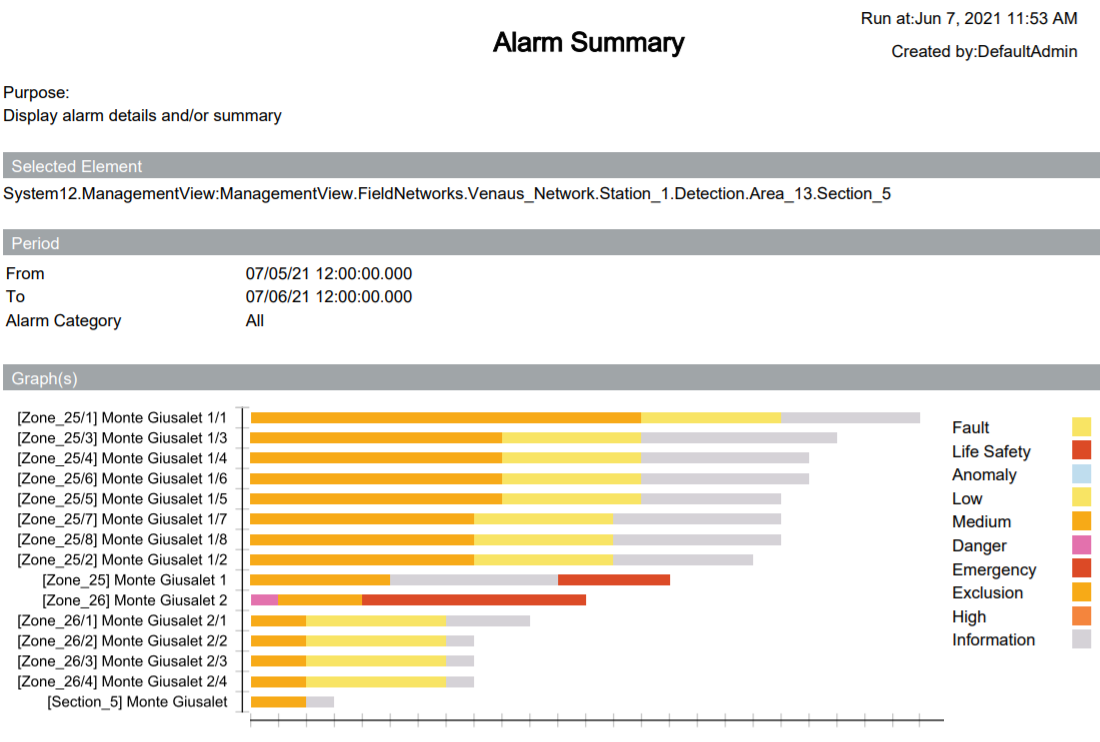
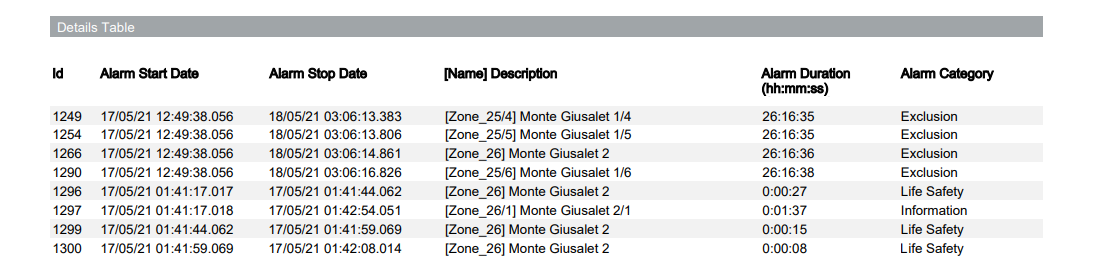
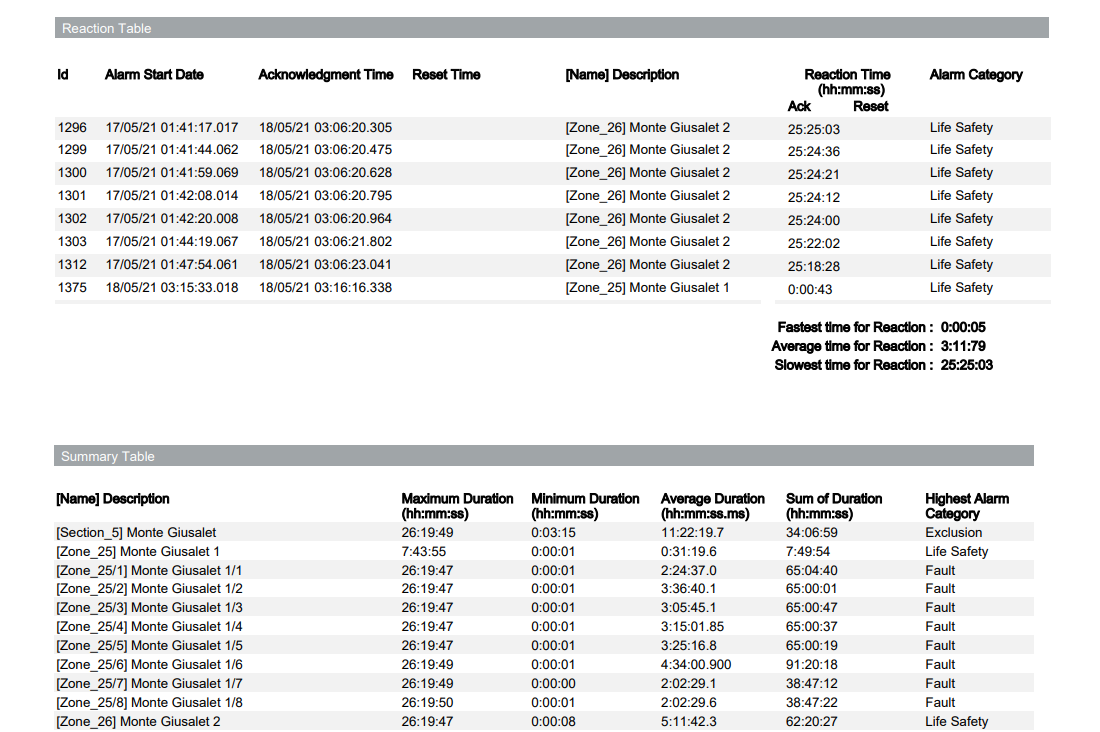
The following images show the content of the PDF export of a typical Door Access report.
The report is organized in multiple sections that provide:
- The selected target objects, for example a set of doors.
- The selected time period.
- An histogram graph showing the number of occurred events.
NOTE: A Standard Door Access report and an Advanced Door Access report can be started.
The advanced report provides a larger set of door events - The detailed status table for each type of event.